需要周期执行一个命令,不想手动一遍一遍的执行,就可以使用watch
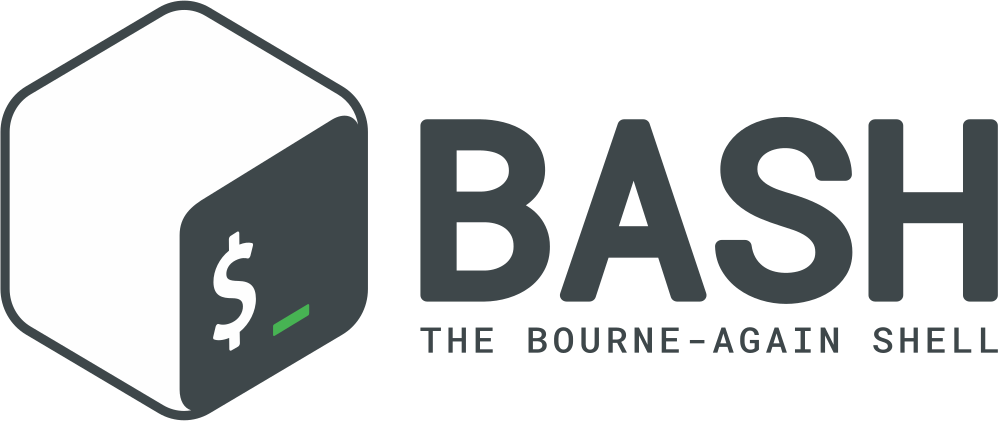
命令简介
watch 命令周期性的方式执行给定的命令,并全屏显示执行结果。
watch 命令是一个非常实用的 shell 命令,基本上所有的 Linux 发行版都自带,watch可以帮助检测一个命令的运行结果,避免一遍一遍地手动执行检测命令。
命令格式
watch 命令的帮助信息如下:
~$ watch --help
用法:
watch [options] command
选项:
-b, --beep beep if command has a non-zero exit
-c, --color interpret ANSI color and style sequences
-d, --differences[=<permanent>]
highlight changes between updates
-e, --errexit exit if command has a non-zero exit
-g, --chgexit exit when output from command changes
-n, --interval <secs> seconds to wait between updates
-p, --precise attempt run command in precise intervals
-t, --no-title turn off header
-x, --exec pass command to exec instead of "sh -c"
-h, --help 显示此帮助然后离开
-v, --version output version information and exit
常用的参数主要包括:
-n 或者 --interval:watch 命令默认情况下每间隔 2 秒钟执行一次程序,可使用该参数指定间隔时间。
-d 或者 --differences:高亮显示变化的区域
-t 或者 --no-title:会关闭 watch 命令在顶部显示的时间间隔、命令、当前时间输出等头部信息
命令示例
每间隔 1 秒钟高亮显示网络链接数的变化情况:
watch -n 1 -d netstat -ant
每间隔 1 秒钟高亮显示 http 链接数的变化情况:
watch -n 1 -d 'pstree|grep http'
监控当前目录中 scf 文件的变化情况:
watch -d 'ls -l | grep scf'
每间隔 5 秒钟输出系统的平均负载
watch -n 5 -d "uptime"

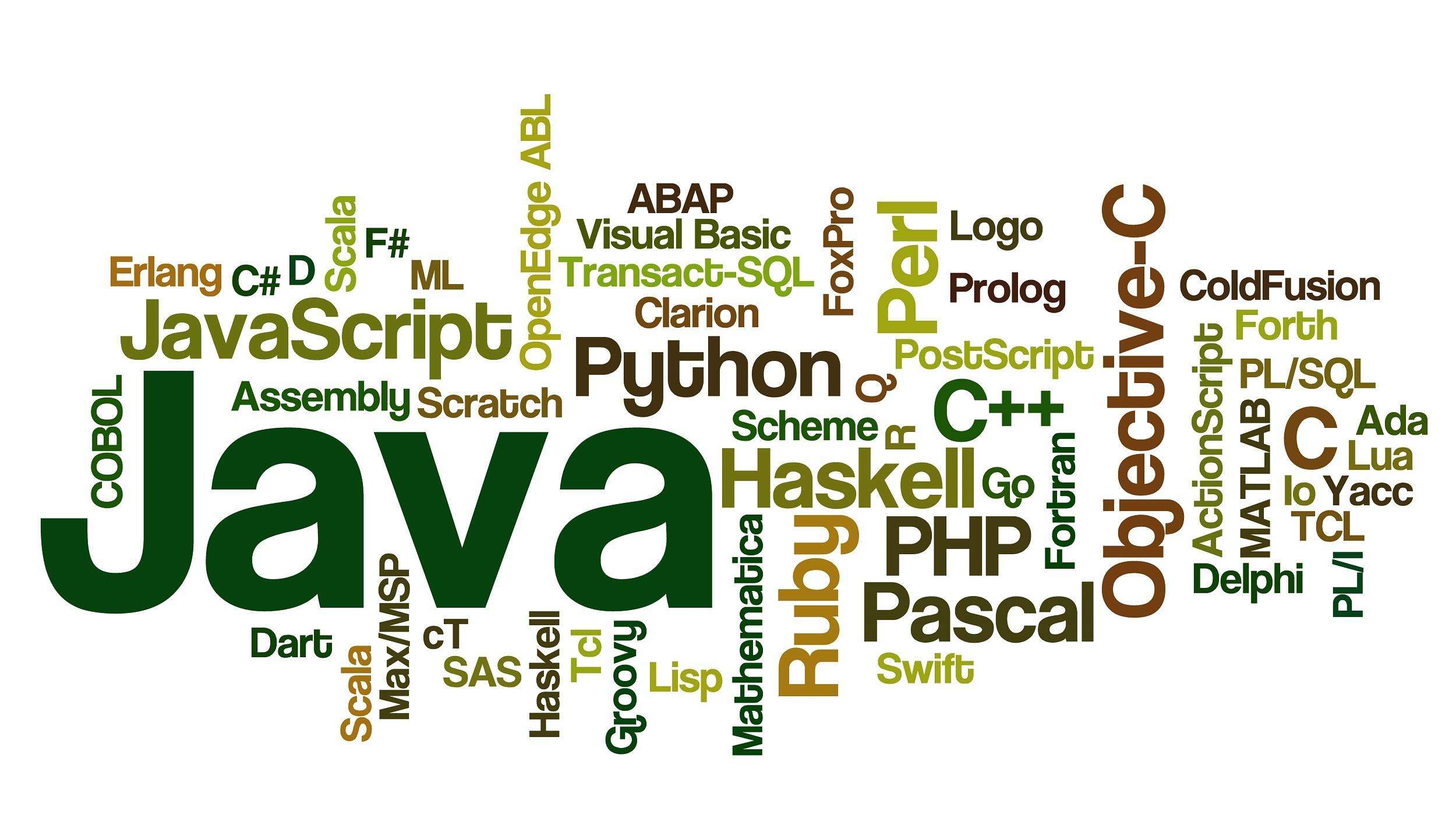




评论区